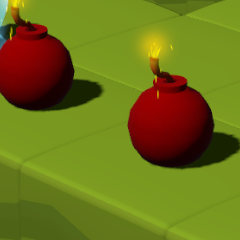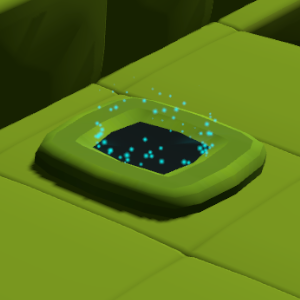Patch 2.0.0 Guide
Welcome to PunchMan Online play guide. Any details of the game are available below.
Game Mode

Team Battle
 This mode divides players into the red and blue teams. If the players' numbers on each team don't match, AI will automatically add to the team with smaller players' numbers.
This mode divides players into the red and blue teams. If the players' numbers on each team don't match, AI will automatically add to the team with smaller players' numbers.
Team battle's rule is pretty simple. Within the time limit, collect medals as much as you can by knocking another team's player out of the stage or destroying spawned crates. Collected medals are indicated by a bar on the top center of the screen. The team who filled up the bar first or collected more medals when the time limit was reached won.
Be careful; being knocked out off the stage will also reduce your team's medals!
Battle Royal
 As the word means, you'll play as a solo player trying to become the last one standing. You'll get three lives; one will be reduced each time you're knocked out of the stage. Stay alive, knock your opponents out of the stage, and you'll be the victor.
As the word means, you'll play as a solo player trying to become the last one standing. You'll get three lives; one will be reduced each time you're knocked out of the stage. Stay alive, knock your opponents out of the stage, and you'll be the victor.
Crystal Battle

Lobby
Lobby
Before starting or joining a battle, you need to visit the lobby first. The lobby provides information about all available rooms and online players' numbers and statuses. You can also create your room or join any available random match. Also, you can chat with other online players there.
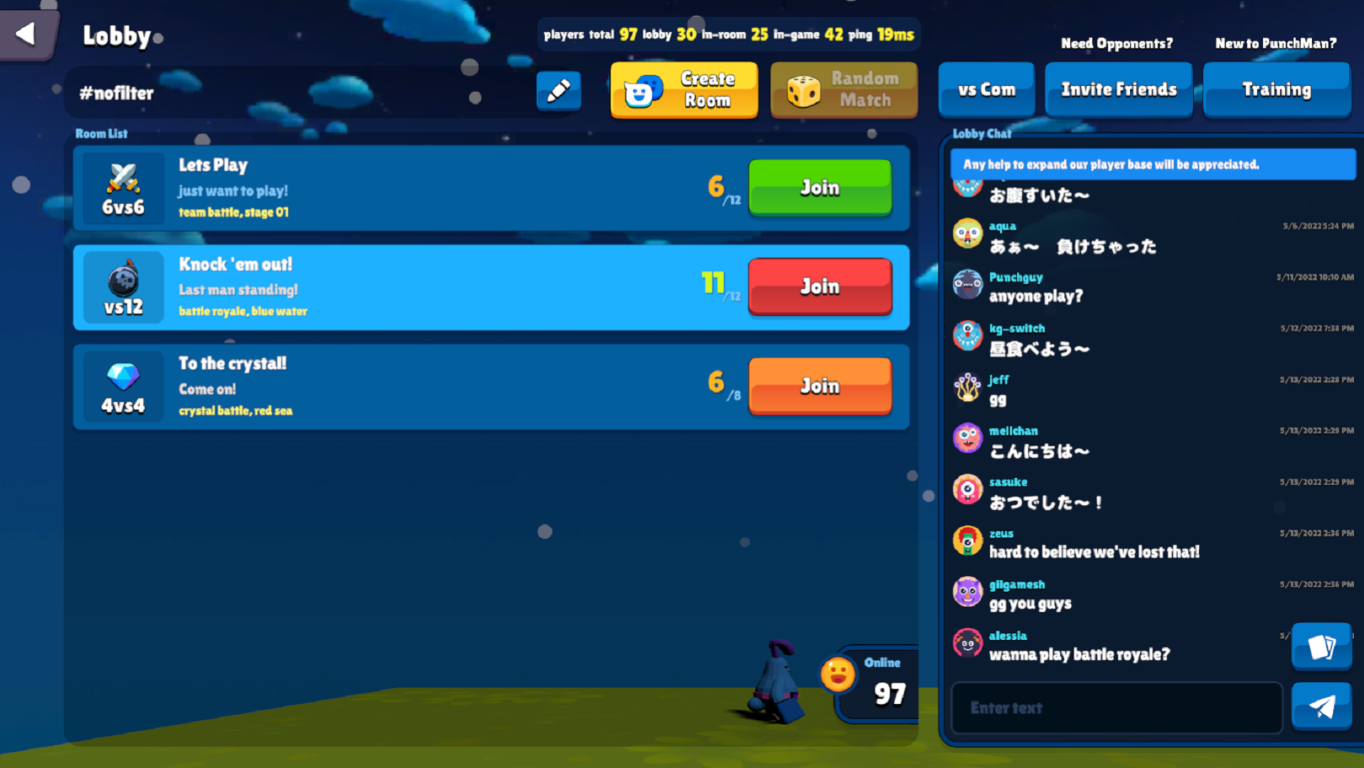
Random Match
Within the lobby, you can join a random match anytime by pressing the random match button on top of the screen. The random match is a feature that allows the apps to decide which game mode and stages will be used.
Also, the random match will match you with any random player who's also applying for it.
Room
A room can be created from the menu in the lobby. You can decide which game mode, stage, and the maximum number of players can join the game. Once the room is created, you and any other players who joined the room can freely chat while waiting for the remaining players. You can also adjust, change team assignments, and kick unintended players there.
You can start the game even if it hasn't matched the maximum player numbers when everyone in the room is ready.
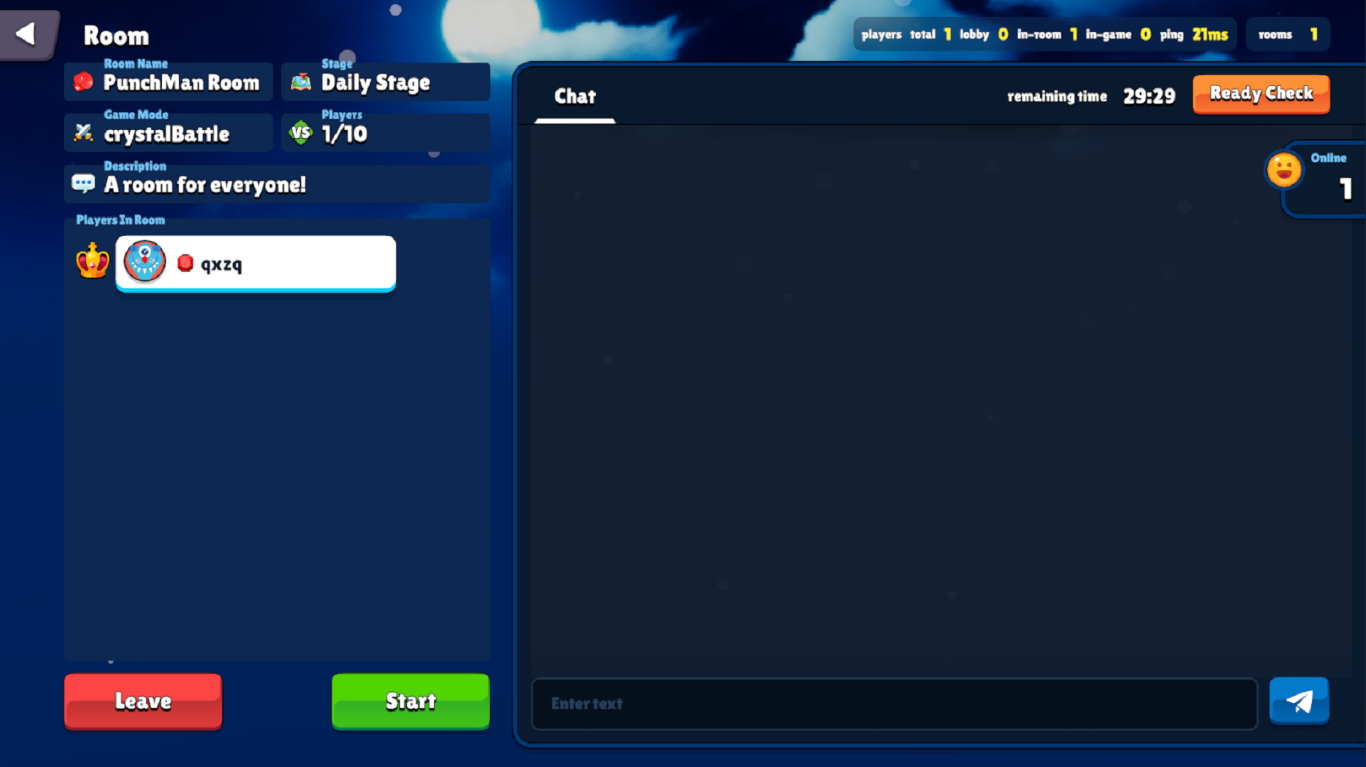
Ready |
Indicate that you're ready for the game. Ready players have checkmarks displayed on their names in the member list. |
|---|---|
Ready Check |
Only available in team battle mode for room's master. Initiate a ready check for all not-ready players in the room. |
Change Team |
Only available in team battle mode for room's master. Change any member's team by tapping on their name in the member list. |
Kick Player |
Only available for room's master. Kick any room member by long-tapping on their name. |
Battle
Actions
There are several actions available within the game. You can use them to knock your opponents out of the stage, dodge opponents' attacks, interact with objects, or run away from them.
Refer to the control section to learn how to execute the actions.

PunchKnock the opponent back two blocks away. |
|
KickKnock the opponent back three blocks away. |
|
DashEnable dash for 10 seconds. |
|
SlideDodge attacks by sliding forward two-half blocks away. |
|
PushPush away a bomb forward. |
|
ThrowOnly accessible when grabbing a bomb. |
Emoji
You can send an emoji to every player in the game by pressing the emoji button. Below are available emojis within the game.






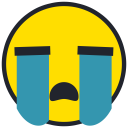










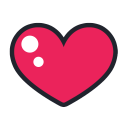












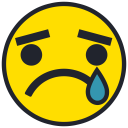















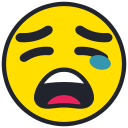
Quick Chat
You can send a quick chat just like sending an emoji. All quick chats are automatically translated to supported languages (currently Japanese and English only). Below are available quick chats within the game. (Quick chats might be frequently updated due to some circumstances)
All yours.Go for it!Holy cow!In position.Incoming!My bad…My fault.Nice one!No Way!Okay.Oops!Savage!Siiiick!What a play!Whew.ggNice moves.One. Mor. Game.Rematch!That was fun!Well played.What a Game!Nice Punch!Nice Kick!Nice Throw!
Medals Gauge
Only available on team and crystal battle.
Indicate each team collected/remained medals/crystals.
The fastest team who filled this gauge in team battle mode won the battle.
You'll lose the game on crystal battle when your bar is emptied.
Player List
Only available on Battle Royal mode.
Show the current game's player status. You can check how many players are alive from this menu.
Objects
Some objects spawned in the game, and each of them has different effects.
CrystalA crystal is a destroyable object available only in crystal battle mode. |
|
BombA bomb, colored in black, is a pickable and pushable object within the game. Pick it by tapping it on mobile devices or executing the grab action on other devices. You can also push it by facing its direction and moving close enough. |
|
Auto BombAn auto bomb is an unpickable and un-pushable bomb that will explode automatically within 5~15s after spawned. Don't get too close to it, or you'll be knocked back when it explodes. |
|
CrateA crate is an object that provides players with bonus medals collection chance. It will stay on the stage for a time limit of 60 seconds. The team who fills up the gauge first within the time limit will get 250 bonus medals. |
|
PortalA player will be teleported randomly to another portal when staying on it for around 1 second. You can use it to warp around the stage or escape from another player. |
|
ShipThe ship will attack a random player on stage. It will send a bomb toward the targetted player at a random interval. |
|
WormThe worm will knock back any player who comes to its line of sight three blocks away. It can only attack for a specific interval, so you can safely move between it. |
Other

Profile
You can access detailed information about your stats, avatar, nickname, etc., from the profile menu on the main screen. You can also change your nickname and avatar from there.
Character
The character menu allows you to visit the character customization screen.
There, you can modify everything from body parts to accessories.
Some parts are locked and will be available upon specific conditions like a subscription or completing an achievement, and some of them are purchasable via in-game currency (gold).

Market
There is in-game currency (Gold) within the game. You can collect them by battling, getting upper rank in seasonal ranking, etc. The gold can be used to refill your battle pass or unlock some additional parts for your character. When you need extra gold as soon as possible, the market is available with a small pack of gold or even a hefty one.
Also, the market allows you to subscribe and become a premium member with some premium features waiting for you.
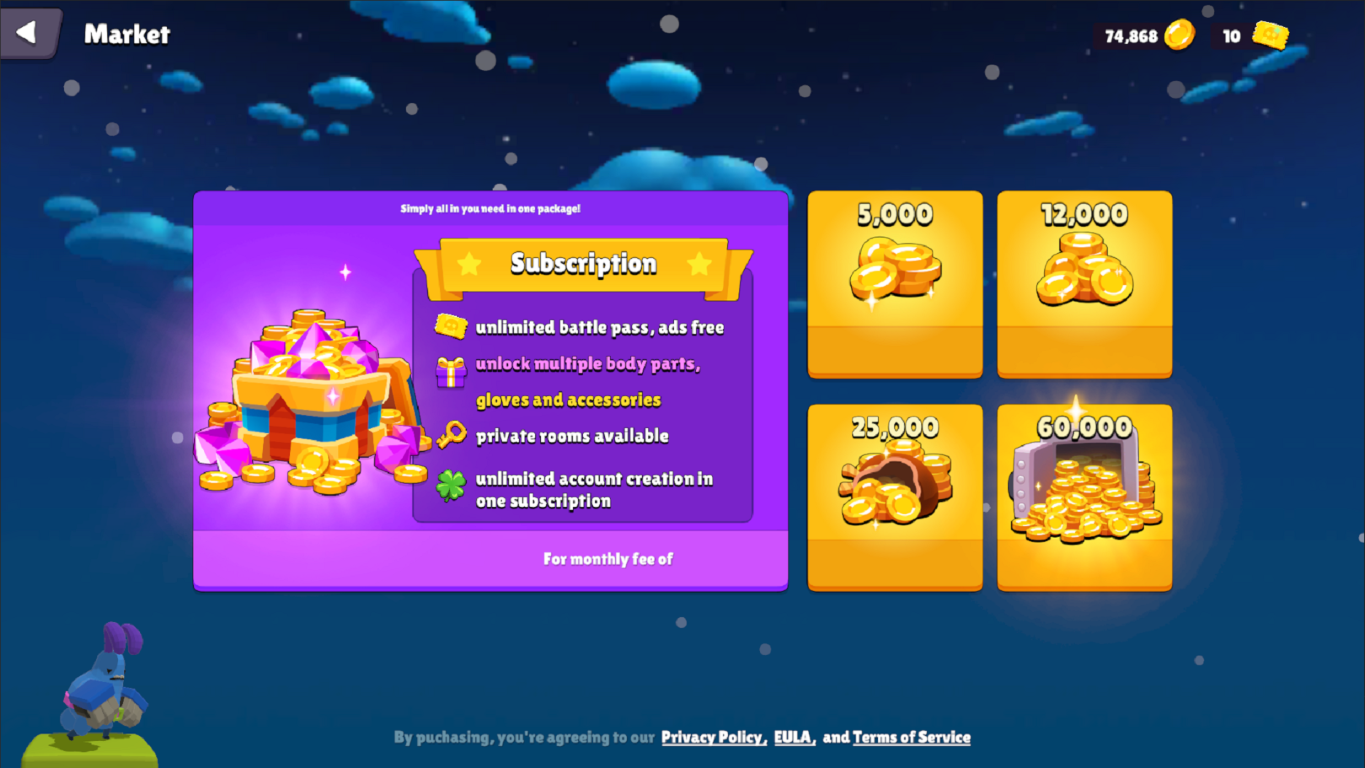
Friends and Mailing
You can add any friends by adding their PunchMan ID. You can also add them from recently played players listed on add friend screen. Deleting or rejecting incoming friend requests is available on the same screen.
In-game mail can only be sent to anyone within your friend list.
Achievements
In-game achievements are available and can be confirmed via the menu on the main screen. Once you've completed an achievement, some bonuses, including custom parts, might be available.
Clan
You can create or join a clan within the game. The clan's level and medals will be automatically upgraded depending on its members' battling activity. As for patch 2.0.0, the clan's ranking is available but without any rewards yet (will be planned on the next patch).
Ranking
In-game ranking allows you to compete with all players around the world.
Overall and seasonal rankings are available. Seasonal ranking allows the player to compete within a specific period to get particular rewards.
Winning or getting an upper rank in seasonal ranking will also unlock specific parts for your character.
Information
Any information regarding PunchMan online can be accessed via the information menu on the main screen. Feel free to check it when you have the time.
Report
PunchMan allows players to communicate with each other freely. But still, we would like each of the players to respect each other and refrain from verbally abusing another player. To keep the game away from a toxic community, we provide reporting menu within the game.
The report menu will also allow you to report any bug within the game. Also, feel free to give us any critics or advice to us. We want to keep our dev team as close as possible to our community.
Control
Mobile (Smartphone)

Move around the character by dragging the joypad in the desired direction.
Swipe on the right part of the screen to rotate the camera.
Tap on the action or other buttons to execute them.
Switch
Coming soon!
Xbox
Coming soon!
PC
Coming soon!